The Internet has changed the way financial institutions do business. Internet banking provides convenient access to information and the ability to perform transactions from home, work or other locations. It is important to be aware that when you communicate via the Internet, other people and software can also communicate with your computer. An unknown party or a virus can access an inadequately protected computer in a very short period of time.
Fraud: Recognize it. Report it. Stop it.
Electronic identity theft can occur when you respond to a fraudulent email that asks for your personal banking information. Armed with this information, a person may be able to access your accounts or establish credit, pay for items or borrow money using your name. You can help protect yourself from electronic identity theft by following some simple precautions.
- The easiest way to tell if an email is fraudulent is to remember that we will never ask you for your personal passwords, personal information numbers or login information in an email.
- When banking online, check the address of any pages that ask you to enter personal account information. In the toolbar at the top of the page any legitimate Internet banking web site will begin with 'https' to indicate that the page is secure.
- Look for the padlock found in the address bar. If the page is legitimate, by clicking on the padlock, you can view the security certificate details for the site. A fraudulent site will not have these details.
- Type in our web address yourself to ensure you are transacting with our server.
- Check your bank and credit card statements regularly to ensure that all transactions are legitimate.
Quick tips to spot and prevent fraud.
We’ve all probably heard about the email from an exiled Nigerian prince, who just needs to borrow some money so he can access his vast wealth and reward you for your help. Or, the fake CRA agent call announcing your imminent arrest for fraud (ironically) unless you make an immediate payment. Unfortunately, scams like these have become more and more prevalent, and it can be really difficult at times to tell what’s legitimate and what’s a hoax. To protect yourself, take a look at these quick fraud prevention tips:
- NCU will never ask you for your personal passwords, account number/member number, personal information or login info via e-mail or text.
- Check your bank accounts and credit cards on a regular basis to ensure all transactions are legitimate
- Utilize the alerts service NCU provides.
- Type in our web address yourself to ensure you are transacting with our server.
- Do not divulge any personal information over the phone, through email or text message if you don’t recognize who is requesting it.
- Register your phone number with the National Do Not Call Registry to avoid suspicious/unwanted phone calls.
- Ask a lot of questions, especially when the contact is unsolicited.
- Don’t believe promises of easy money, if it sounds too good to be true then it probably is.
- Look for the padlock found in the URL bar at the top of the screen. If the page is legitimate you can click on the padlock icon and view the security details for the site.
- Be very cautious/skeptical of any emails, text messages or website addresses that contain spelling and grammar mistakes.
- Scammers/fraudsters will encourage you and, in some cases, force immediate action on an issue.
If you have been a victim of a fraud or a scam, follow these quick tips:
- Change your personal access code on Member Direct
- Utilize the “Messages & Alerts” service (to setup these notifications, log into Online Banking and click on Messages & Alerts)
- Consider changing your e-mail password
- Have your computer/mobile device checked for viruses/malware
- Contact your financial institution
- Change your PIN number on your member card
What we are doing to protect your security.
We take many precautions to protect the online banking environment and to ensure your information is safe. MemberDirect® Online Services offers you the best security currently available in a commercial environment so that your personal and financial information is protected while in transit between your computer and our server. This is accomplished through the use of industry standard security techniques such as encryption. Encryption ensures that information cannot be read while in transit or changed by scrambling the data using a complex mathematical formula. Some browsers can create a more secure channel than others, owing to the 'strength' of their encryption.
We also ensure that only individuals who provide an authentic Personal Access Code can access your account information. To help you protect your information, your online banking session will end automatically if there has been no activity for 15 minutes. Access to our databases is strictly managed and systems are in place to ensure security is not breached, including the physical security of our computer hardware and communications. For more information on the specific policies and practices that we use to safeguard your personal and financial information, please click here to view our Privacy Statement.
Protecting your personal access code (PAC).
Just as you play a vital role in ensuring the security of your home and your possessions, you too share in the responsibility for ensuring that your personal information is adequately protected. In order for us to ensure that only you are accessing your accounts, we require a unique way of knowing that it's you. Just as the key to your home protects unwanted entry, the online banking 'key'—your Personal Access Code (PAC)—ensures that only you can access your accounts.
It is your responsibility to ensure that your PAC to the MemberDirect® site is protected. Please observe the following security practices:
- Select a PAC that is not easily guessable
- Do not use a PAC that is the same or similar to other passwords that you use for other logins.
- Your PAC can be 10-30 digits.
- Keep your PAC confidential and do not share it with anyone.
- Do not write your PAC down or store it in a file on your computer.
- Never disclose your PAC in a voice or email, and do not disclose it over the phone.
- Ensure no one observes you typing in your PAC.
- Change your PAC on a regular basis. We suggest every 90-120 days.
Your PAC will impact all devices currently used to access online banking (desktop/laptop computer, mobile platform and Northern Credit Union app). Your PAC will not apply to telephone banking, which will retain your existing PIN.
As best practice, it is important to not reuse the last 5 PACs you've used.
Online banking alerts.
With Online Banking Alerts, you can receive notifications regarding your accounts through email, text message (SMS), or both. Now, you can stay up to date on what’s happening in your accounts without even having to log into online banking.
Receive alerts when:
- Someone logs into your account
- Your account is locked from too many login attempts
- Your PAC is changed
- A new payee or recipient is added
- Your balance drops below a certain amount
- A deposit or withdrawal exceeds a certain amount
- If a scheduled payment/transfer may fail due to insufficient funds
Protecting your computer.
We have provided a secure channel for our Members to communicate with us. Once the information has reached your computer, it's up to you to protect it. To protect your information, you should:
- Always exit the MemberDirect® site using the logout button and close your browser if you step away from your computer. Your browser may retain information you entered in the login screen and elsewhere until you exit the browser.
- Secure or erase files stored on your computer by your browser so that others cannot read them. Most browsers store information in non-protected (unencrypted) files in the browser's cache to improve performance. These files remain there until erased. They can be erased using standard computer utilities or by using your browser feature to "empty" the cache.
- Disable automatic password-save features in the browsers and software you use to access the Internet.
- Install and use a quality anti-virus program. As new viruses are created every day, be sure to update your anti-virus program often. It is recommended you update anti-virus definitions weekly. Scan all download files, programs, disks and attachments and only accept files and programs from a trusted source.
- Install and use a personal firewall on your computer to ensure others cannot access your computer through the Internet.
- Install new security patches as soon as your operating system and Internet browser manufacturers make them available.
- Install an anti-spyware program and check your computer regularly.
Protecting your information when using a public computer.
You should be extra vigilant when using publicly available computers. Even if you adopt the tips above to protect your information, you need to bear in mind that even benign programs, like popular desktop search programs, can pose a security risk. Certain programs, such as Google Desktop, cache items that you have viewed so you – or potentially, an unwelcome third party – can easily search and find those pages again later.
If you come across a program like this when you are using a public computer, you can adjust the search program preferences so it does not store secure pages you wish to view. If you forgot to adjust the preferences before banking online, you can remove the stored items via the Google Desktop results page by clicking on the Remove items link.
To ensure a safe and secure Internet session, only visit reputable sites. If you visit any questionable web site before MemberDirect®, we recommend you close your browser and restart it before proceeding to MemberDirect®.
Report a scam or fraud to us.
If you believe you’ve been a victim of a scam or fraud and need to get in touch with us, we are here to help.